
All you need to know
Self-Service
Easy 24/7 Self-Service
If your plane lands/takes off near or past our closing time or at any time we are not open, this information is for you.
We offer a 24/7 self-service pick-up and return option for those who arrive/leave outside of our operating hours of 9:00 and 16:00. This is the only option available for customers arriving or departing when our office is closed.
For those who would like a quick pick-up/return without sitting with an agent, we offer the “Zero Waiting Time using Keybox with Airport or Hotel Shuttle” option.


If you would like to use it, make sure to select the correct option during checkout.
How to use Self-Service
Online Check-in
To use it, you must complete the online check-in. It will be available 10 days before your booking starts; we will send you a reminder then. Online Check-in closes 24 hours before your rental starts.
To complete the online check-in, you must log in to our portal. It must be completed on a PC or a laptop – you must have a valid driver’s license and a credit/debit card ready.

Shuttle Service
Outside of our operating hours, there is no Shuttle—you must use a taxi. The cost is usually between 4.000 ISK$3428 €£24$48¥5,066 and 6.000 ISK$5042 €£36$71¥7,598, and our office is a few minutes’ drive from the Reykjavik/Keflavik International Airport.
During our opening hours, you can call us for a Shuttle Service, but no earlier than 8:50 a.m. and no later than 15:45 p.m. PLEASE DO NOT CALL THE EMERGENCY PHONE FOR SHUTTLE SERVICE. The emergency phone is for serious car troubles, not for shuttle or campervan information.
When our office is closed, no staff member will assist you until 9:00 a.m. the following day. If you have any immediate questions, please send them via tablet chat so you do not forget, and we will reply when we open the next day—tablet chat works 9:00-16:00.

Pick-up and Return
We will send you the instructions and the necessary information on the day of your arrival or the evening before once your campervan is ready before we close for the day, but no earlier than that.
We will also leave you a tablet where you must watch information videos and a document with even more information.
All your extras and bedding will be in the campervan.
For returns, we provide the information on the tablet, including the taxi numbers.
There will be no staff available as our office is closed and this service is automated.

The Sunroom
The sunroom – our waiting room is open 24/7, and this is where you will find the car keys.
You can sleep in our parking lot, but make sure the car is parked in the same spot where you found it.
We have free WIFI at our office. It is called Guest WIFI and does not require a password.
There is also free WIFI at the airport.

How to do the Online Check-in
To get started, log in to your account in the top right corner of the page. Once logged in, find your booking and click “Online Check-in available”.
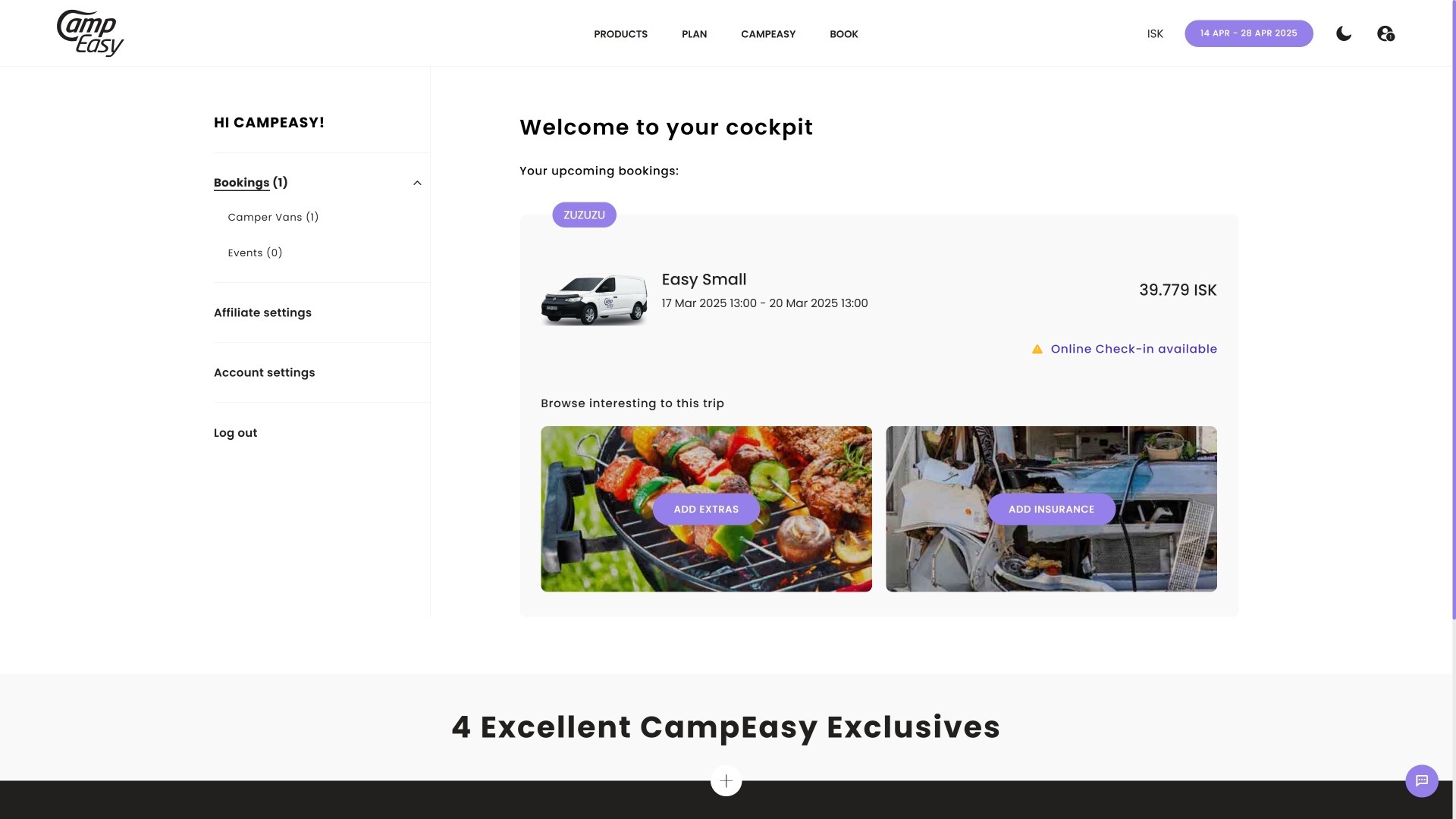
The Online Check-in process currently has 6 steps. Below, we will walk you through each one.
1. Insurance
You can select our insurance options to provide extra protection during your trip. Carefully review the available choices and choose the one that best suits your needs.

2. Extras & Bundles
If you haven’t done so already, you can personalize your camper experience by selecting additional extras and services to make your trip more comfortable and enjoyable.
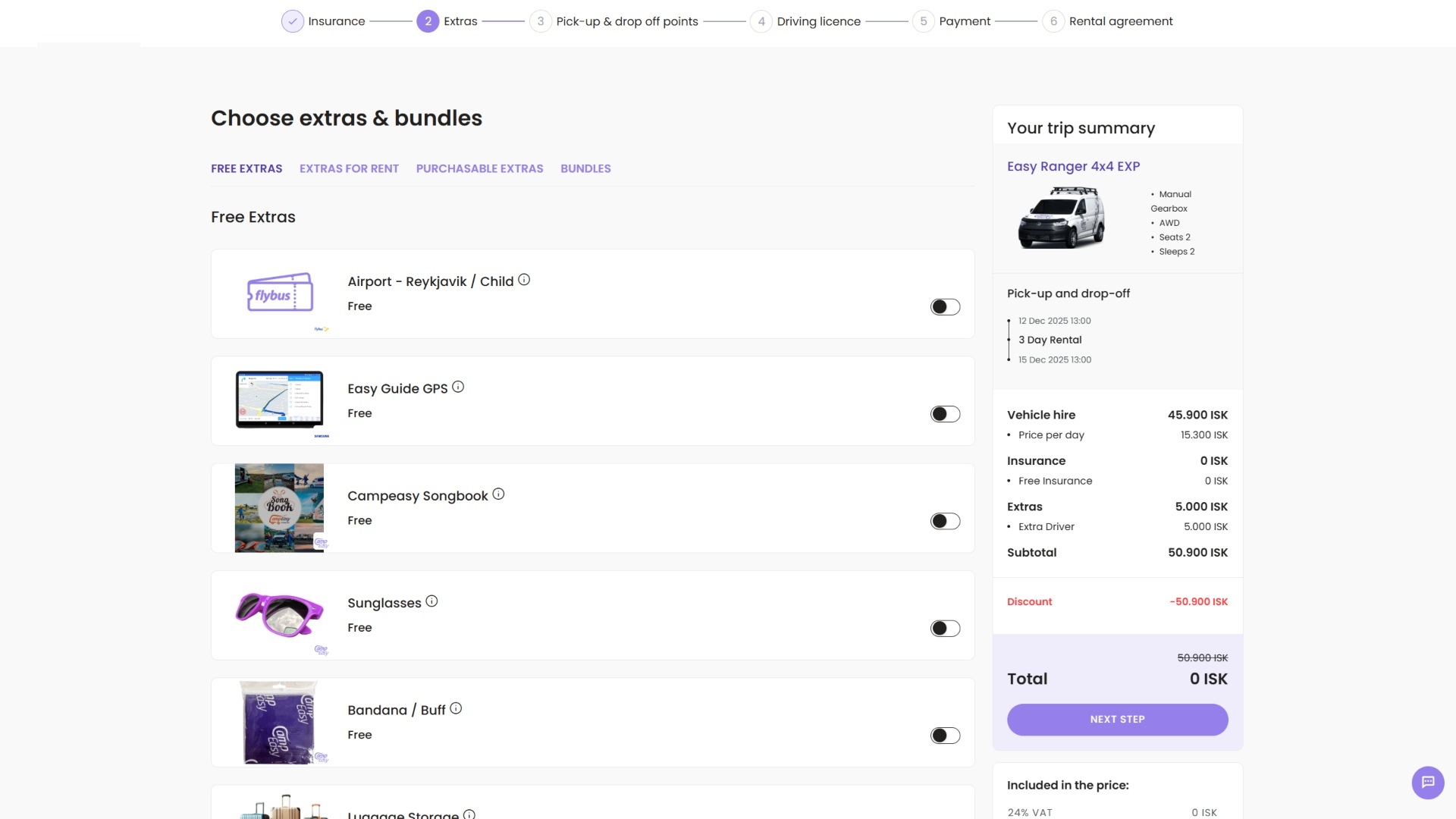
3. Service & Shuttle Options
Make sure your service & shuttle choice matches your plans. We offer various options to suit your needs, so double-check your selection to ensure a smooth pick-up and drop-off experience.

4. Customer & Driver Information
In this step, you must provide or verify your personal information. You also need to enter the details of the driver who will be operating the vehicle and upload photos of the driver’s license.
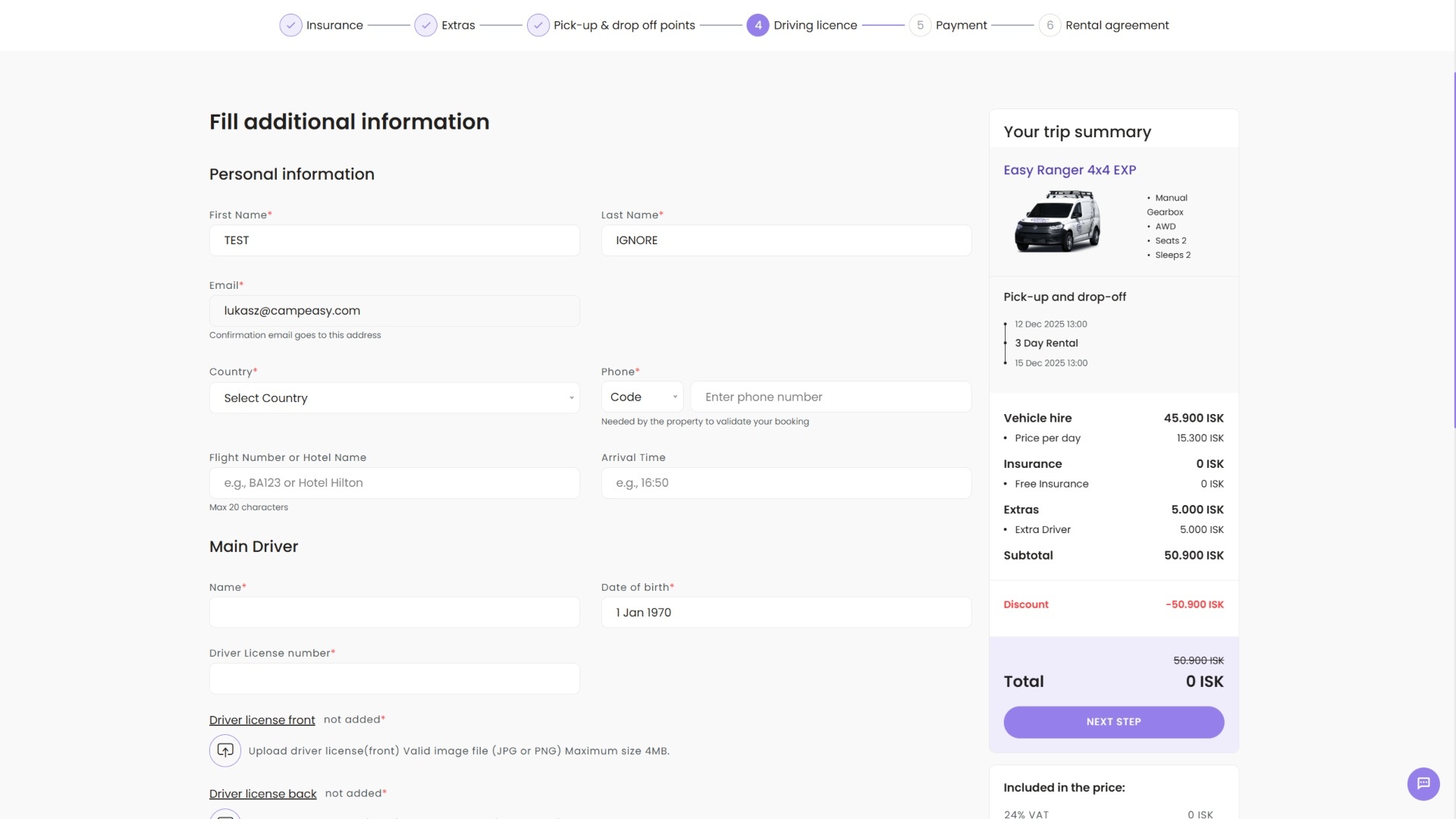
If you have purchased Extra Drivers, you must provide the details of each additional driver.
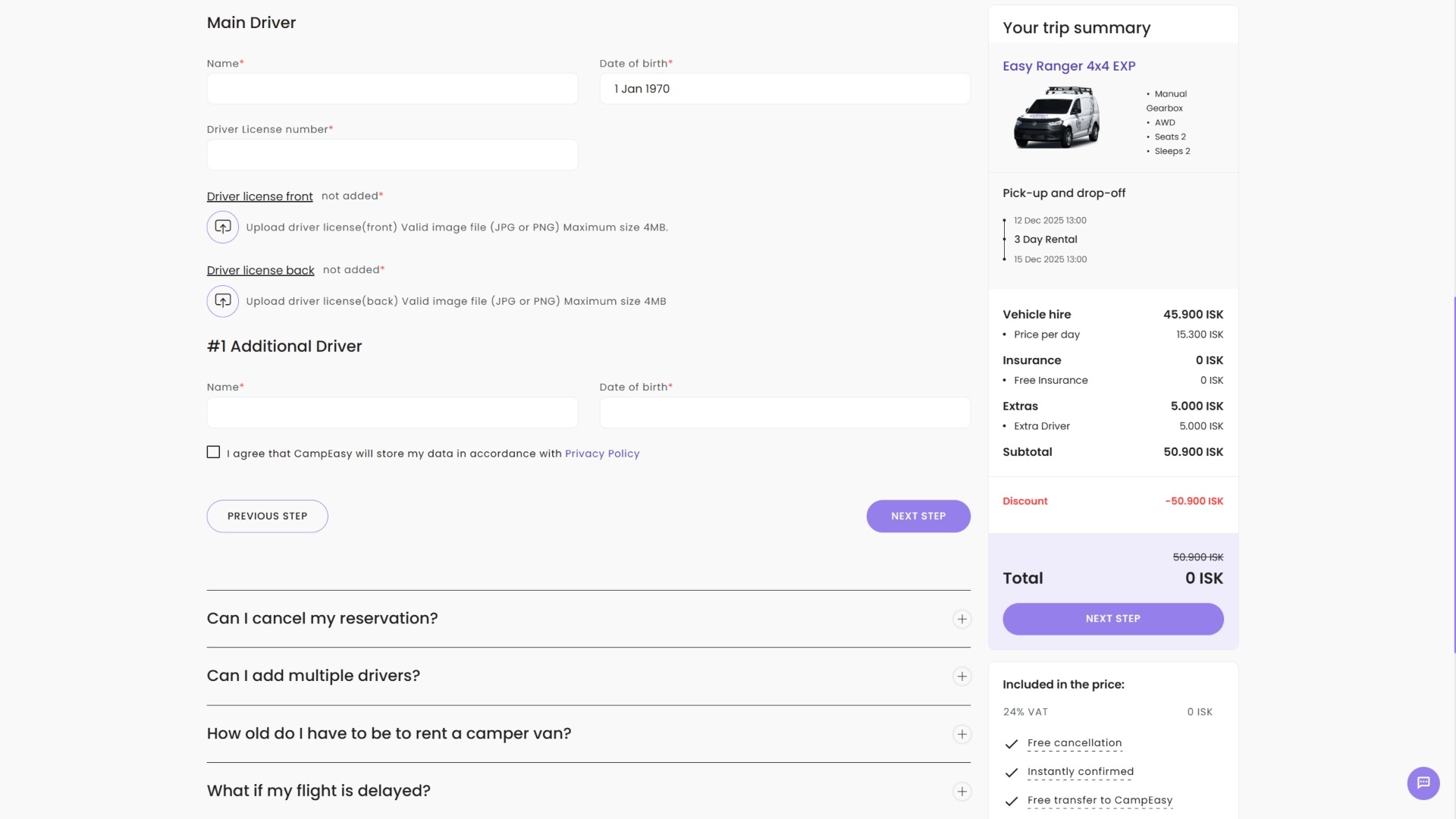
5. Payment
Here, you can review the total price, including any discounts, and finalize your payment. If you have already completed your payment, this step will be skipped.
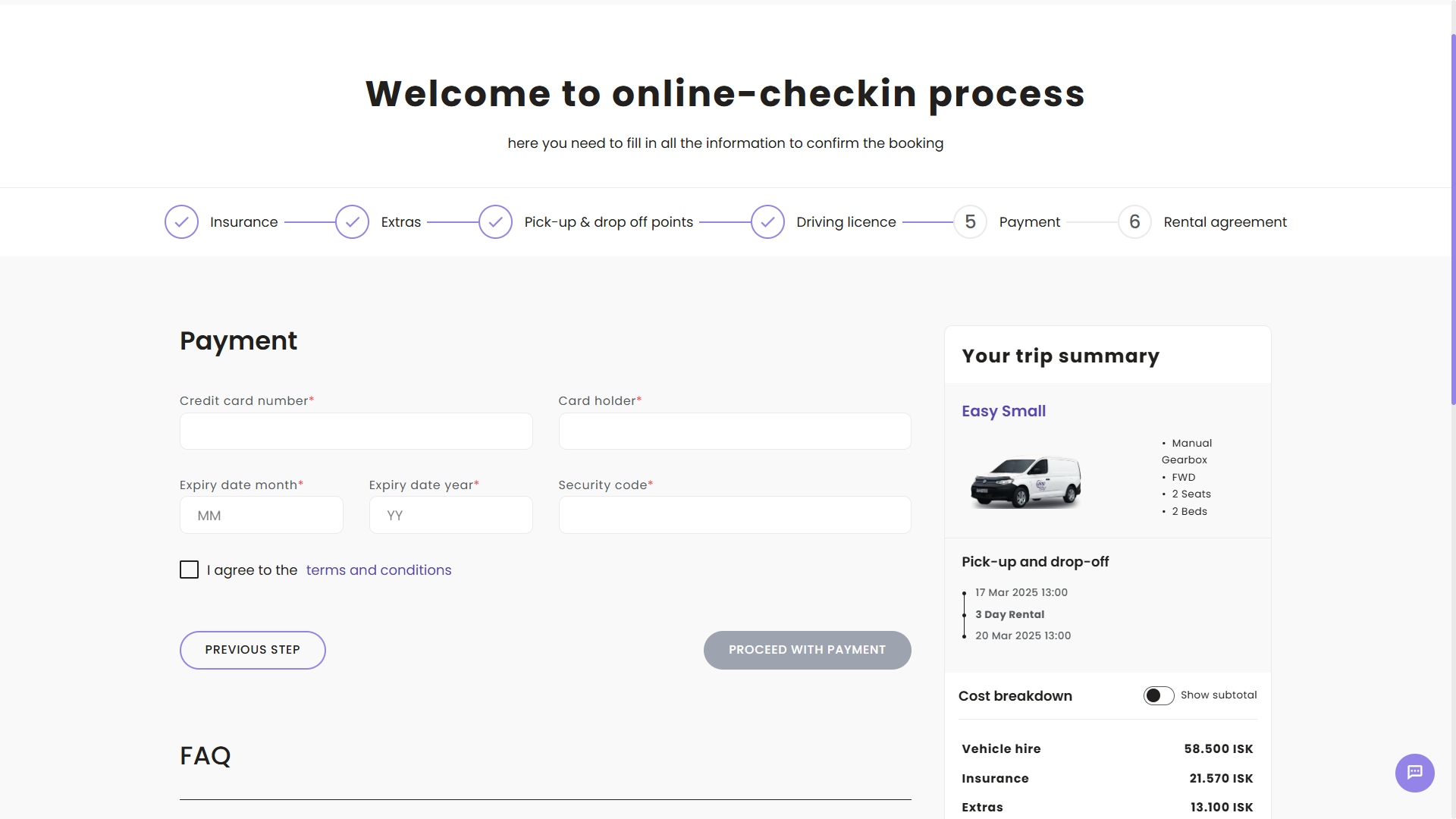
6. Approve Rental Agreement
Review your rental agreement details, including personal information, vehicle, and pricing. Sign in the designated field and confirm by clicking the “Agree” button.
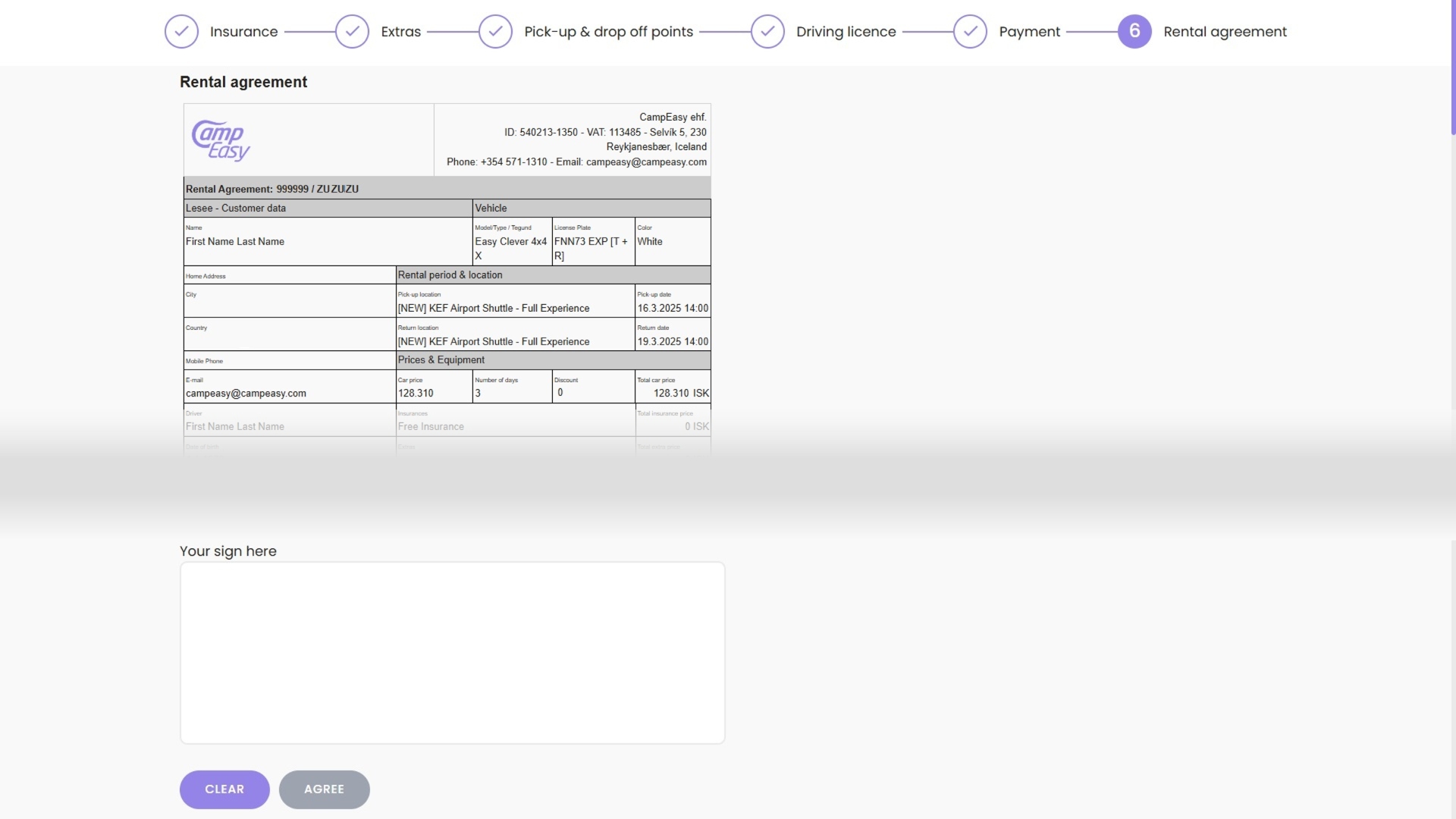
That’s it! Your Online Check-in is now complete. You’re all set for your adventure with CampEasy. We look forward to seeing you soon!”
4 Excellent CampEasy Exclusives
-
Next Level GPSIn every camper, there is a tablet with loads of features developed to make your camper trip easier. Turn-by-turn navigation, weather, road conditions, POI nearby, chat to CampEasy and more.
-
No False Damage ChargesWe take 8 high-resolution photos with a hardcoded time stamp, of each camper, from every angle before you pick it up. This way, we will never charge you for damages you did not cause. We also do a full inspection when you return, eliminating any late or unexplained bills.
-
Built-in MessagingThis is a big one. We offer a chat service through the tablet directly with us. Extremely helpful for small inquiries, instructions and putting minds at ease.
-
Manage BookingAfter you book, you can log in to your booking in the top right corner, and edit your booking. You can also check out the weather forecast, and road conditions.