
How does it work
Caren Widget
Get started
We have Widgets available now that you can implement in a few varieties. Send us an email to partners@campeasy.com with the following information:
1. URL
A URL where the widgets will be implemented – includes a choice of Widget Function and a Widget Style.
2. E-mail address
Preferred email address for the Widget user (for maintenance and downtime notifications).
What’s next?
We will create an affiliate code for you on the Caren.io site and send it to you included in the embed code for the widget.
Payments
All payments go through the CampEasy payment gateway. The commission is paid from CampEasy after the confirmation.
Widget types
Single Page Widget
It takes you through the entire sales funnel without much setup. It means that all the steps happened within that iframe.
Multi-Page Widget
It is a type of widget that spans three or four different slugs. That type of widget is an iframe for every step of the booking process, i.e. search widget on a search page, extras on an extras page, etc. Works best for analytics of the parent page.
Widget styles
You can also choose between styles of widgets. Remember that any custom-made widget or white labeling work will incur extra costs. It’s working for both CampEasy, and Origo, our software partner. The cost depends on the level of styling requested.
Below you can see examples of widget styles – raw and branded.

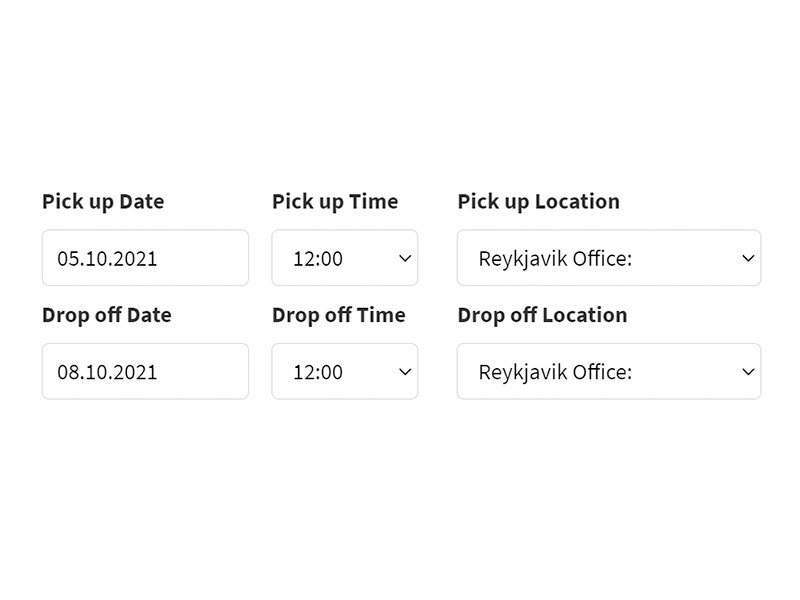
4 Excellent CampEasy Exclusives
-
Next Level GPSIn every camper, there is a tablet with loads of features developed to make your camper trip easier. Turn-by-turn navigation, weather, road conditions, POI nearby, chat to CampEasy and more.
-
No False Damage ChargesWe take 8 high-resolution photos with a hardcoded time stamp, of each camper, from every angle before you pick it up. This way, we will never charge you for damages you did not cause. We also do a full inspection when you return, eliminating any late or unexplained bills.
-
Built-in MessagingThis is a big one. We offer a chat service through the tablet directly with us. Extremely helpful for small inquiries, instructions and putting minds at ease.
-
Manage BookingAfter you book, you can log in to your booking in the top right corner, and edit your booking. You can also check out the weather forecast, and road conditions.